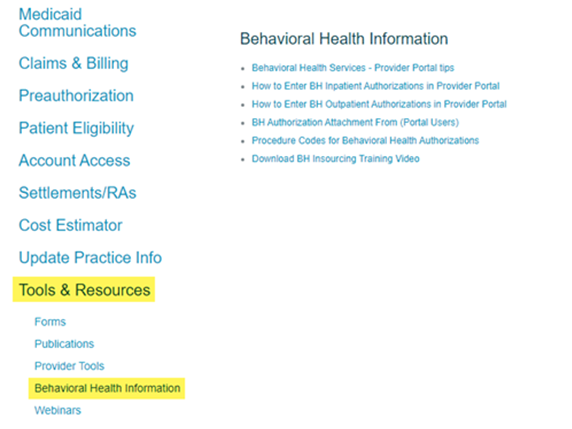Please note, providers contracted with BCBSRI and utilizing our provider portal should not check the “Non-Participating Provider” box associated with the “Requesting Provider” field. This function is only used for out-of-network providers who are not loaded into our provider portal. If you need assistance adding your provider to your BCBSRI.com account or need to make changes to a provider’s demographic information, please contact Provider Relations.
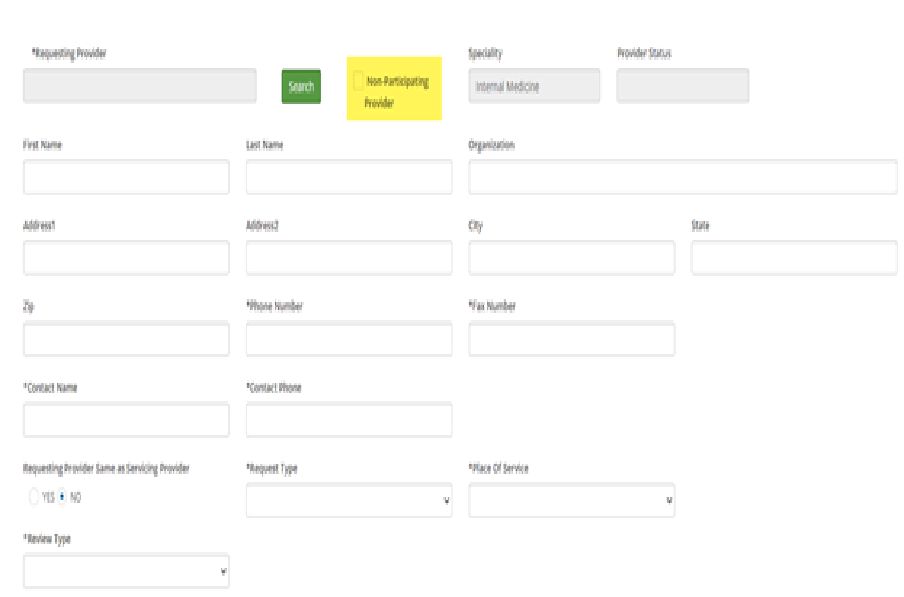
When entering a Servicing or Facility Provider, you may be presented with a choice to select either Par or Contracted status in the Servicing Provider field - Par should always be selected. This is the correct status for this provider. Contracted status should only be selected when Par is not available.
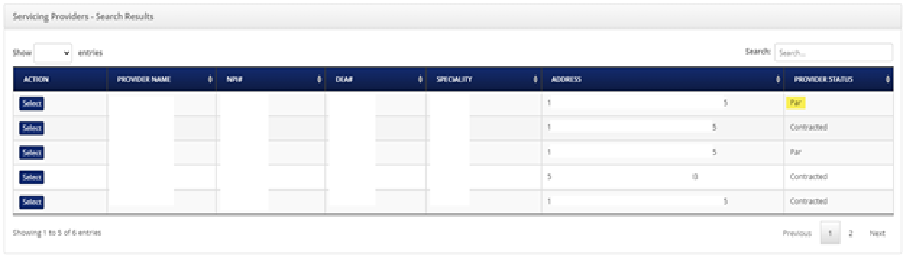
Behavioral health providers, as you are aware behavioral health notifications have been moved from Beacon Health to the BCBSRI MHK Provider Portal as of January 1, 2022. If you require assistance submitting a behavioral health notification, we have several tools and guides available for you on the Provider Portal on BCBSRI.com. After logging in, these can be found under “Tools & Resources” under “Behavioral Health Information.” There are dedicated guides available for both inpatient and outpatient behavioral health notifications as well as a training video. For further assistance, please contact Provider Relations.