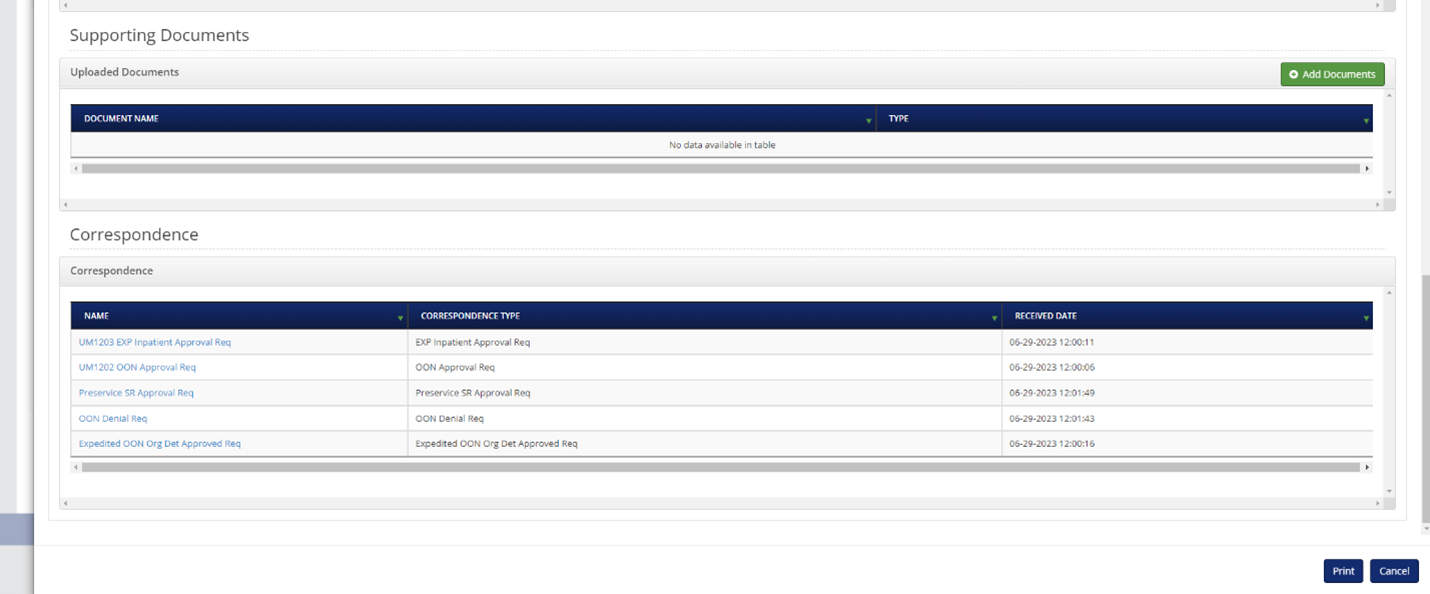Viewing authorization correspondence in the BCBSRI MHK Provider Portal
On the BCBSRI MHK Provider Portal, provider correspondence is now available under the “View Authorizations” section. The requesting provider of the authorization can now view correspondence which have been sent via fax or mail. Simply click the hyperlink of the correspondence you wish to view and the correspondence will appear in a new window. You may need to disable a pop-up blocker if a new tab does not appear.
1. Click on View Authorizations.
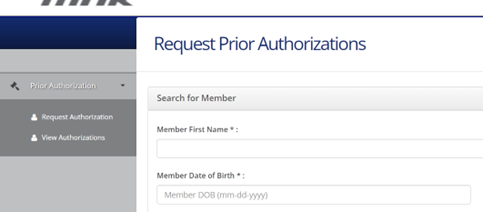
2. Navigate to the desired member and click the hyperlinked Reference #.
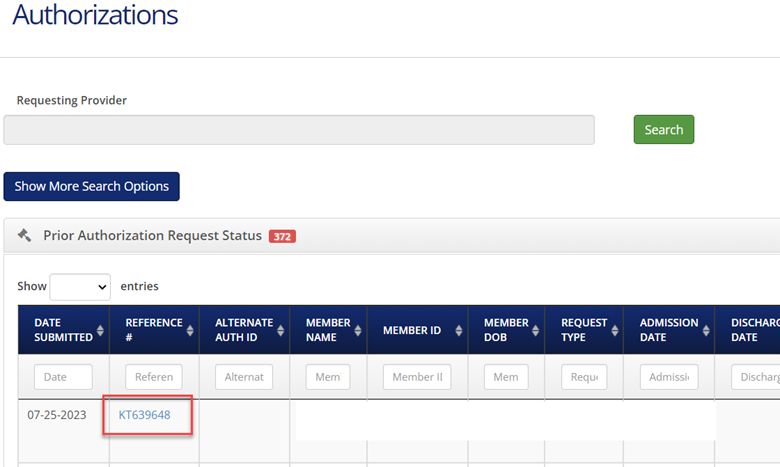
3. This will bring up the Member Auth Details screen. Scroll down to view correspondence attached to the authorization.